mathtype如何嵌入到word中
2025-03-28 作者:软件侠 来源:软件侠手机助手
将mathtype公式插入到word文档中,是mathtype公式编辑器最基本的操作。那么mathtype如何嵌入到word中呢?其实只要在Word的插入中就可以解决。
mathtype如何嵌入到word中
方法一:
1、首先点开左上角“开始”-“文件”-“选项”
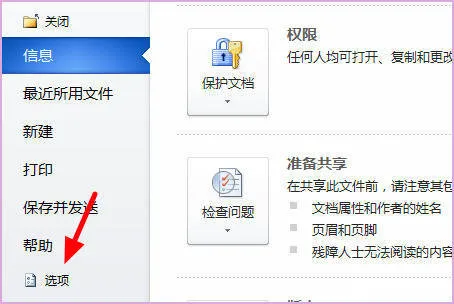
2、接着打开左边“加载项”
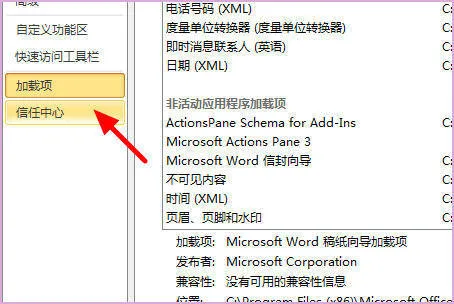
3、然后在选项框里选择“添加”
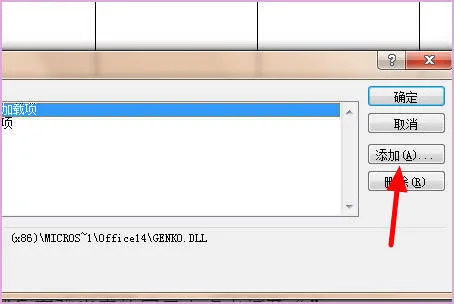
4、最后找到mathtype的安装路径,将它打开即可嵌入word中。
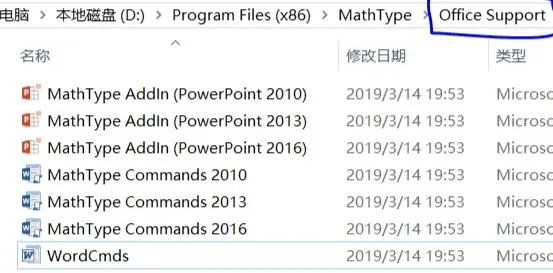
方法二:
1、将制作好的mathtype公式保存好。
2、打开Word,将光标移动到需要插入公式的地方,并点击菜单栏中的“插入”。

3、在弹出的窗口中找到mathtype公式保存的路径。

4、选择文件,插入到Word中。

5、拖动公式边框调整到合适大小就搞定啦。
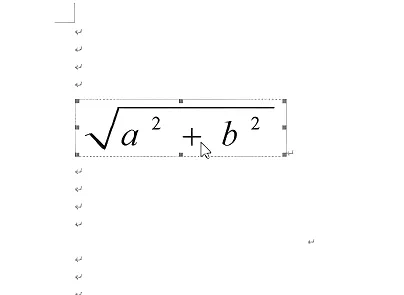
延伸阅读:
- 上一篇:一加8t如何分屏操作
- 下一篇:苹果16多少钱一台手机
最新下载
最新文章
- 龙魂旅人美杜莎技能是什么 龙魂旅人美杜莎技能介绍05-11
- 现代战舰正版游戏下载链接分享 现代战舰正版怎么下05-10
- 突发!R星发布《GTA6》第二支预告片,B站播放量飙破130万强势登顶热榜第一05-12
- 永劫无间手游沈妙技能介绍 永劫无间手游沈妙技能是什么05-11
- 蔚蓝档案秋泉红叶怎么样 蔚蓝档案秋泉红叶介绍05-12
- 火影忍者手游自来也传说中的三忍怎么样 火影忍者手游传说三忍自来也分析05-11
- 英雄联盟手游乐斗赛季什么时候开启 LOL手游6.1版本乐斗赛季前瞻05-10
- 永劫无间手游沈妙什么时候出 永劫无间手游沈妙出来了吗05-11
- 鸣潮露帕什么时候出 鸣潮新角色露帕怎么样05-11
- 永劫无间手游s6赛季更新时间介绍 永劫无间手游s6赛季什么时候开始05-12
 云上延津
云上延津 你好浏览器
你好浏览器 看见烟火
看见烟火 桔色看片神器
桔色看片神器 陌友遇
陌友遇 美寻
美寻 即刻清理大师
即刻清理大师 绿洲电池管理
绿洲电池管理 媚聊交友
媚聊交友 京东商城平台商户
京东商城平台商户 啵乐漫画
啵乐漫画 布卡漫画
布卡漫画 河马视频
河马视频 爱播视频
爱播视频 番茄影视大全
番茄影视大全 桔子手电筒最新版
桔子手电筒最新版 微信网页版
微信网页版 赚赚看
赚赚看
